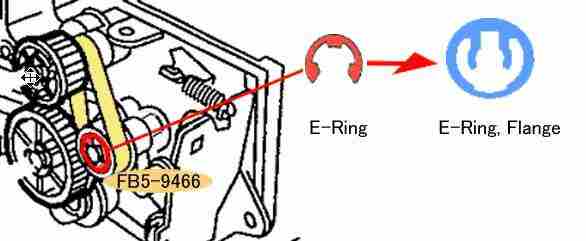
iR-2200/2800/3300/3300i Hardware Page
| DC-CON | 11.01 | DC-CON | 11.01 |
| R-CON | 07.01 | R-CON | 07.02 |
| Feeder | 06.01 | Feeder | 06.01 |
| Sorter | 05.01 | Sorter | 05.01 |
| FAX | PSTN=WLD-31-02 | FAX | PSTN=WLD-31-02 |
| NIB | 03.00 | NIB | 03.00 |
| PS/PCL | 30.06 | PS/PCL | 41.10 |
| MN-CONT | 40.06 |
MN-CONT | 20.08 |
| BOOT-ROM | 13.33N/C | BOOT-ROM | 13.33N |
| RUI | 40.04 |
RUI | 20.05 |
| LANG-EN | 40.06 |
LANG-EN | 20.08 |
| LANG-FR | 33.01 | LANG-FR | 06.01 |
| imageRUNNER 2200/2800/3300/3300i |
Service Manual |
FY8-13K8-010 |
| imageRUNNER 2200/2800/3300 | Parts Catalog |
FY8-31FC-000 |
| imageRUNNER 3300i / Image Reader-B1 | Parts Catalog | FY8-31FU-000 |
| imageRUNNER 2200/2800/3300 | Reference Guide |
FA7-2567-010 |
| imageRUNNER 2200/2800/3300 | Copying Guide |
FA7-2568-010 |
| imageRUNNER 2200/2800/3300 | Mail Box Function Guide |
FA7-2569-010 |
| imageRUNNER 2200/2800/3300 | Service Map |
DU7-7009-000 |
| Finisher -J1 |
Service Manual | FY8-13H9-000 |
| Finisher -J1 | Parts Catalog | FY8-31FE-000 |
| Saddle-Finisher-G1 |
Service Manual | FY8-13HB-000 |
| Saddle-Finisher-G1 | Parts Catalog | FY8-31FF-000 |
| DADF-H1 |
Service Manual | FY8-13HA-000 |
| DADF-H1 | Parts Catalog | FY8-31FD-000 |
| Network Multi-PDL Kit-C1 | Service Manual | FY8-13HE-000 |
| Super G3 Fax Board-J1 |
Service Manual | FY8-13HD-000 |
| Card Reader-C1/D1 |
Service Manual | FY8-13H2-000 |
| Card Reader-C1/D1 | Parts Catalog | FY8-31F6-000 |
1) Can the Fax board be used with a handset?
- At this time it is apparent that using the handset
or L2 outlets on the Fax board are not an option.
- Until further developments we recommend using a
splitter easily obtained at your local Electronic Store, which will
allow for multi line use with the Fax board.
2) E-677-0001 indicated.
- This indicates that the system software and the
Boot-ROM are incompatible.
- ie. the Boot-ROM is copier and the system software
is network, or vice versa.
3) How do I remove a forgotten pass code on a
secure mailbox?
- To remove a forgotten pass code on a
mailbox you must first create a Department Management ID code.
- Enter the System Manager mode, go
into Mail Box Settings.
- You may now enter the Mail Box with the
forgotten pass code.
- At this point you may change the pass code to a
new one, or by entering one 0, and Initializing.
- You can remove the locked mail box from the system
without losing any other information from the machine.
4) Copies started as light and then ended up as
blank copies?
- The copies quality slowly degenerated and
the copies ended up as being blank.
- Scan or printed copies
- Faulty Laser unit, please replace.
5) The copies are dark, almost black. The image
is printed on the page but there is dark background on the paper?
- The image that is produced from the machine on
scan or print is dark or almost black copies.
- The composite power supply was faulty and needed
to be replaced.
- We have had 1 report of this issue so far.
6) Intermittent black copies from scanning only.
- Poor ground wire from the CCD Unit.
- The ground wire is held on in place by a plastic
clip.
- Remove the plastic clip and properly ground the
wire to the frame of the machine.
- If the problem persists, replace the Reader
Controller.
7) Preventing Timing Belt From DADF-H1 from
Falling Off.
- Replace the e-ring
on the registration shaft with FB6-2705-000
See Picture Below.
If you find an error or wish to make a comment, please Let Me Know.