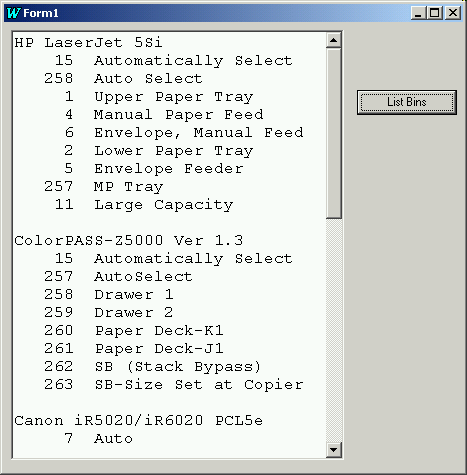
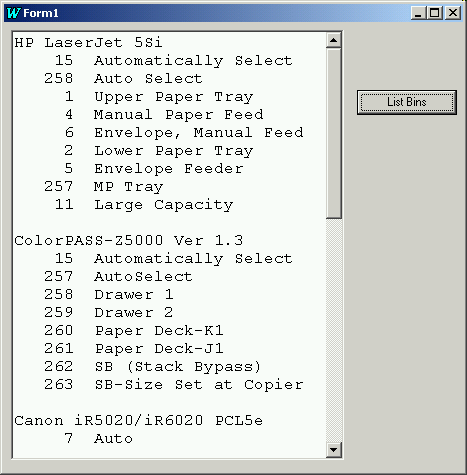
| File |
Description |
| list-bins.zip |
Included
list-bins.exe. A Windows executable to get the local printer
driver bin Value Words |
| list-bins.txt |
The value words for the Canon PCL5 6.51 PCL6 4.40 PS3 2.3 and a few PS 2.1 drivers |
| wordpage.zip |
Contains
the Windows PHP executable and configuration files for automatic Word
Page Setup |